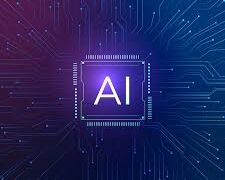Page RPM vs Ad Request RPM vs Impression RPM
Page RPM, ad request RPM, and impression RPM are different metrics that publishers can use to measure the performance of their ad inventory.
There are many different metrics that publishers can use to measure ad revenue and assess performance. Each metric delivers different insights that are helpful for optimization. Therefore, it is important for publishers to understand what each metric is and what it tells them about their estimated revenue and the user experience. The key metrics that provide insights about the revenue generated include page RPM, ad request RPM, and impression RPM.
What is Page RPM?

Page RPM (stands for revenue per mille or page revenue per thousand) is a reporting metric that allows publishers to measure the ad revenue per page on their website.
Page RPM is a Google AdSense default reporting metric. It is sometimes referred to as e CPM (effective cost per mille), and Google AdSense uses both terms in its various interfaces. It’s a helpful metric for publishers because it allows them to evaluate the quality and performance of every page on their website and see what pages are high-earning pages and what pages are not.
To calculate page RPM, simply take the ad revenue received from a page, divide it by the number of page views, and multiply it by 1000.
For example, if a certain page has earned an estimated revenue of $20 per month, and has 2000 page views per month, and the page RPM would be ($20/2000)*1000 = $10. The page RPM metric basically tells you how much revenue you are earning on average for a thousand page views you received.
In order to understand how RPM is calculated, it’s important to remember that page views are not the same as ad impressions. For example, there can be 5 ad units on one page. If all 5 load at the same time, 5 impressions will be recorded by the server, but only one page view.
What is ad request RPM?
Ad request RPM is a metric that assesses performance on a publisher’s site at the ad impression level rather than the page level. It is calculated by dividing your estimated earnings by the number of ad requests made and then multiplying by 1000.
Ad request RPM measures all requests for ad units, whether or not they were filled. Therefore, fill rate and coverage for ad units also have to be considered when looking to optimize the ad revenue generated. When there is a low fill rate, it can indicate technical and script issues and should be addressed.
What is Impression RPM?
Impression RPM is a metric that is very similar to ad request RPM, but it looks only at the requests that were filled, or a fill rate of 100% for all ad units. Impression RPM is calculated by dividing your estimated earnings by the number of impressions served and multiplying by 1000.
What is a Good RPM?
Good page RPM changes between publishers and can range anywhere between $0.05 to $50 or more. The page RPM target for a specific website really depends on factors such as demographics, niche, traffic, and more. Page RPM estimated earnings should take all of those factors into account.
What Influences Page RPM?
Page RPM is influenced primarily by two key metrics:
Click-through rate (CTR)
CTR is a metric that measures the number of clicks on an ad per thousand ad impressions. Publishers are paid more when users click on more of the ads served by advertisers.
CTR is impacted by demand partners. CTR is higher when the ads are high quality and are relevant to the audience they are being served to. However, advertisers aren’t the only players who have an impact on CTR—publishers also play a key role. For example, publisher-controlled metrics like ad viewability and ad refresh can impact the CTR for ad impressions.
Cost per click (CPC)
CPC is a metric that quantifies the amount that advertisers are willing to pay for a click on one of their ads on a publisher’s website.
How to Increase Page RPM?
The best way to increase page RPM is by serving more impressions per page view or to increase the amount received for each impression.

There are many tips a publisher can utilize to increase impressions per page, in addition to obvious tactics like increasing traffic to their website. For example, publishers can allocate more space on their websites for ads. However, having too much ad space can have a negative impact on the quality of the user experience, causing users to feel that they are being bombarded by ads.
Other tactics can increase page RPM without having a negative impact on the user experience, for example:
1. Improving ad viewability
Ads are only effective if they are seen by users. That’s why viewability is an important element of both page RPM and impression RPM, as well as having a significant impact on the quality of the user experience.
Viewability is impacted by many factors. For example, reducing latency and improving page speed can have a significant impact. When pages load quickly, it makes it easier for visitors to navigate the site and get to the web pages that are most relevant to them, pages that then show them ads. Ad placement and ad layout can also impact viewability and therefore the page RPM.
2. Optimize impressions with ad refresh
Another way that publishers can increase page RPM (revenue per thousand impressions) is by increasing the number of impressions per page view. This tactic, known as ad refresh, refreshes ads for active users according to predefined triggers. Ad refresh is especially effective on a site where visitors spend a lot of time on each page, as long as the publisher has viewability checks in place to make sure that the visitors can actually see the ads they’re being shown.
3. Utilize header bidding
Header bidding allows publishers to call multiple ad exchanges and ad networks at one time, increasing competition between advertisers and demand partners and delivering a higher e CPM without having a negative impact on the user experience. Header bidding is effective primarily for websites with a lot of traffic and ad impressions and can be an effective way to boost the fill rate.
Page RPM Calculator
Use this calculator to measure the page RPM estimated earnings for pages on your site and what the page RPM would be if various metrics were changed.